2022: A Year in Review
2022: A Year in Review As we look back on the past year of vTestify product development, we are proud to have made several significant updates and releases. Our team
Today we are sharing some of the latest vTestify updates. We’ll be discussing case dashboard, background blur, signing up for an account while in a deposition room, and video recording indicator. Each of these features was built off the feedback from court reporting partners and attorneys who are on the platform daily.
First, we’ll discuss Case Dashboard. When a proceeding has been linked to a case within vTestify, the feature will automatically transfer exhibits from one deposition to the next within a case. This requires no coordination or additional uploading, allowing for the platform to do the heavy lifting. This latest update organizes each set of exhibits into dropdowns that are labeled based on the date and witness name. This makes it easy to find exhibits from previous depositions, and removes the need to manually sort previous exhibits.
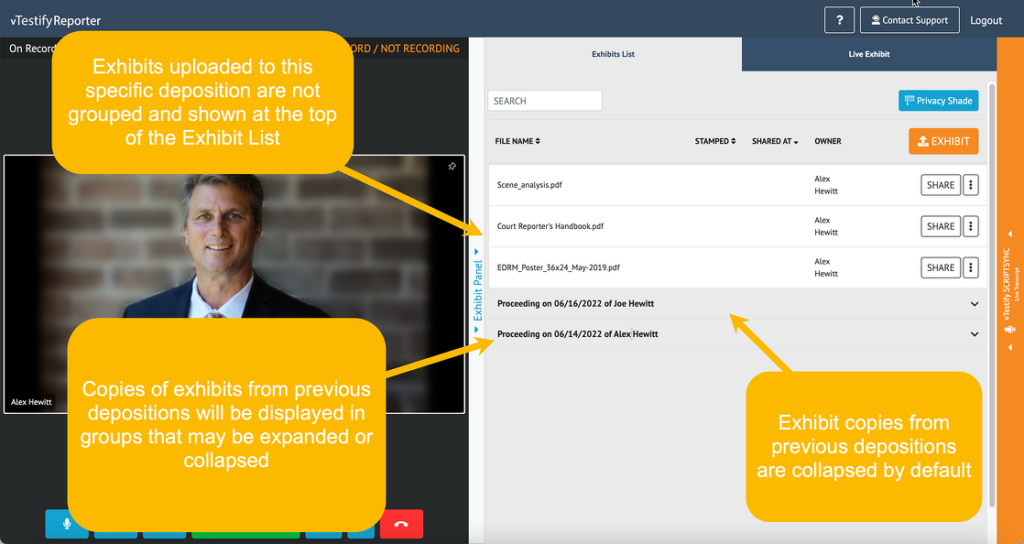
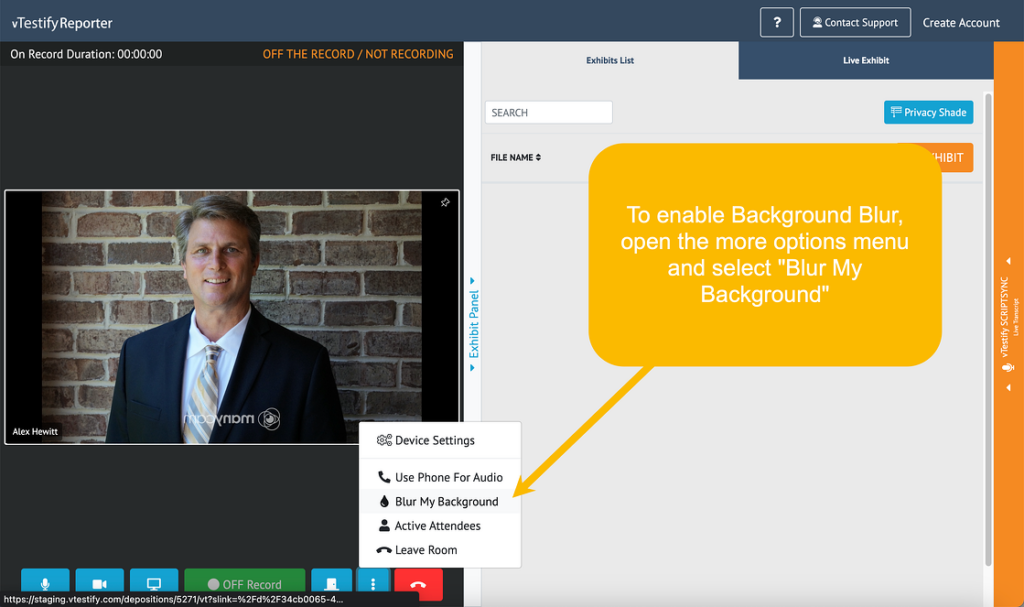
Next, let’s discuss background blur. Blurring the background can seem like a small item to some, but many have come to rely on this method to ensure professional and private attendance at events. For those individuals who would like to keep their location or even the contents of the room from others, this feature meets that need. We understand that most attorneys and legal professionals want to hide their backgrounds when taking a deposition, helping to focus attendees on them, and not on their surroundings. We’ve heard our users request, and have added the background blur function, giving an additional layer of security and professionalism to those who work remotely.
Our third feature revolves around account creation. Sometimes getting into a proceeding on a new platform can require some configuration of settings, and to avoid any delays a user enters as a guest. This gets someone into the proceeding easily but has limited features. Previously, to gain full feature functions, an attendee would need to leave the proceedings and create an account, which can feel disruptive and, at times, frustrating. To ensure that all users have a seamless experience, we’ve quickly jumped into building a feature that allows a guest user to sign up for an account from within the proceeding room. This allows someone to enter as easily as possible and then formally create an account without having to take disruptive steps.
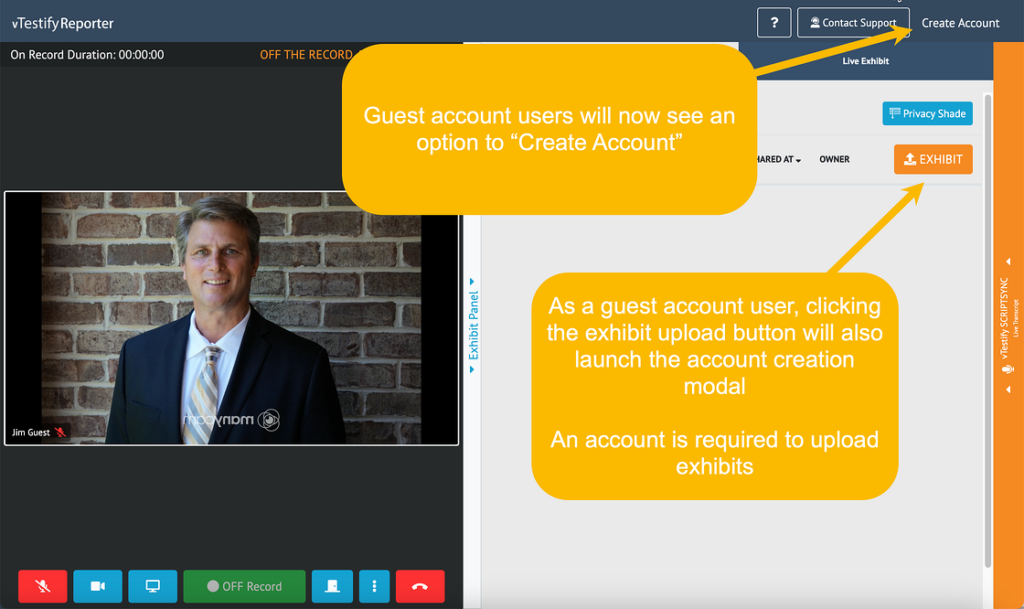
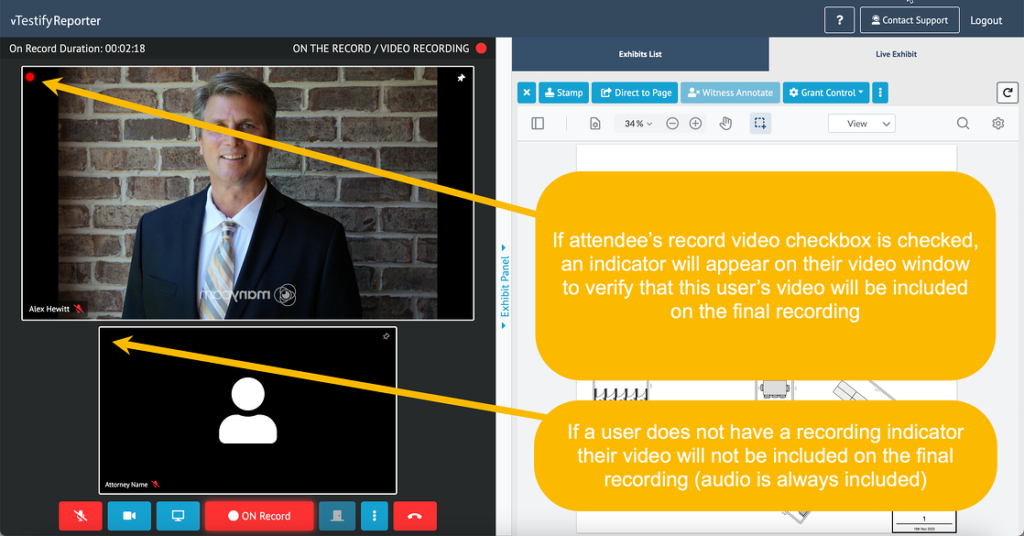
Lastly, we’d like to discuss our latest video recording indicator feature. We’ve added in an indicator, a small red dot, that appears on someone’s to alert that their video is being recorded. This might seem like a small thing, but this indicator can both assure that the right individuals are being recorded, and provide transparency as to who is being recorded, giving a sense of relief and reduce contention and objections about recording overall. Now, everyone in the room knows, with just a glance, who is going to show up in the final video.
Each of these features can be leveraged by attorneys to be more efficient, reduce objections, and get the upper hand when taking remote depositions. We have more features to come, and always encourage feedback so that we can continue to build a platform that is purpose-built for you.

Anthony brings over 6 years of customer support experience, along with a background in IT, Web Design, Graphic Design, and beta testing to the team.
2022: A Year in Review As we look back on the past year of vTestify product development, we are proud to have made several significant updates and releases. Our team

Features and Updates Today we are sharing some of the latest vTestify updates. We’ll be discussing case dashboard, background blur, signing up for an account while in a deposition room,

The Benefits and Pitfalls of Remote Depositions Remote depositions can have many benefits, from time savings and efficiency to increased productivity. But there can also be challenges presented by the