The vTestify remote deposition software allows for instant access to proceeding assets immediately after the matter has been ended. allows for instant access to proceeding assets immediately after the matter has been ended, with easy access management for all attendees. As the service provider, you can selectively grant access to view or download the HD videos, MP3 backup, as well as the shared exhibits; giving you the power to control the security of the post-production assets.
Court reporters trying to complete expedited transcripts, roughs, or multiple jobs are also assisted with our post proceeding asset access. The platform makes conversion from MP4 video to MP3 audio easy direct file downloads and built in file conversion tools. ScriptSync, the smart assistant, is automatically synced with the deposition recording and can be viewed inside of the platform. This allows for keyword searching, speech isolation, and quick testimony review for the court reporter.

The vTestify remote deposition software has 4 sections in the deposition review page:
- Video with Audio backup
- Video is processed by our servers for the highest quality download
- An MP3 audio file can be created post-proceeding
- The reporting agency controls access to the video asset
- ScriptSync is displayed alongside the video, with synced audio for testimony review
- Testimony Review
- Video synced to testimony review with talk-to-text technology
- Time stamped
- Speaker identification
- User friendly UI
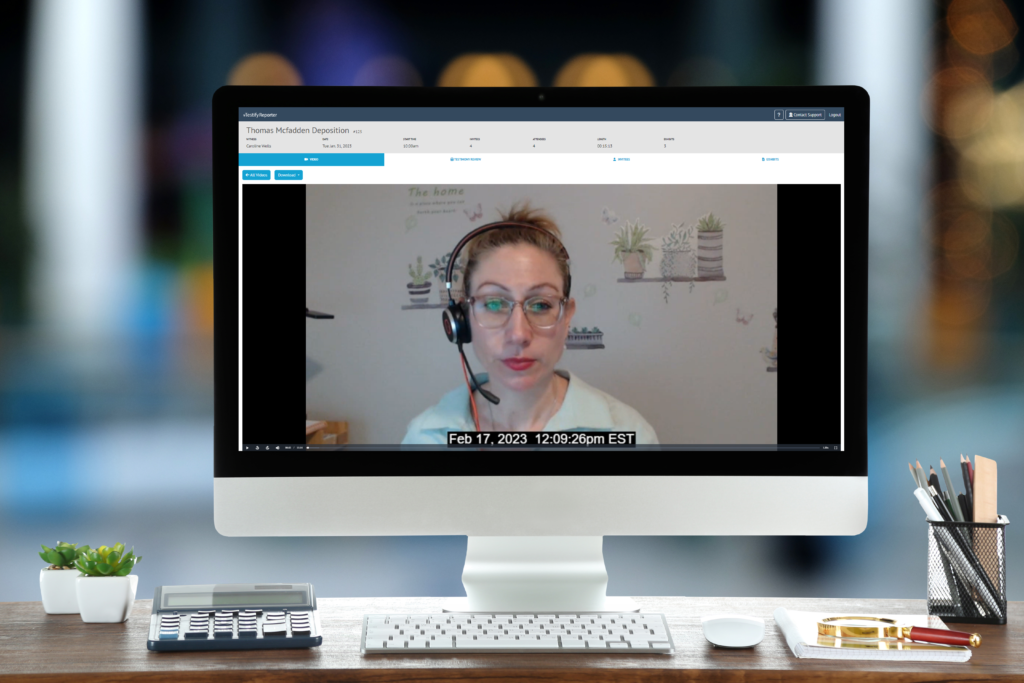

- Attendees List
- Only seen by the reporting agency
- Lists the name, email, role, and attendance status of all invited attendees
- Allows for the quick and easy control of access to the deposition assets
- Exhibits
- Lists exhibits that were shared on the record
- If an uploaded file was not shared, it will not be accessible
- The reporting agency controls access to exhibits
- Allows each exhibit to be downloaded quickly and easily with all annotations done during the deposition
- Lists exhibits that were shared on the record
